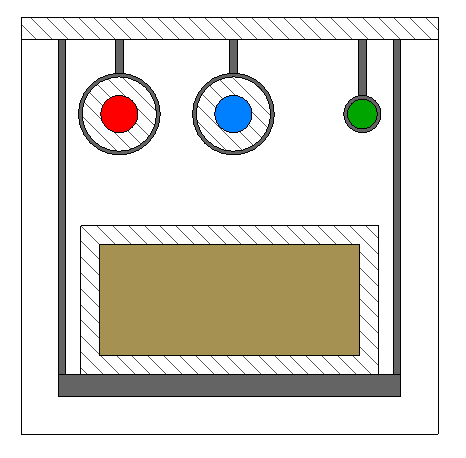Drawing a Cross Section
Shows step by step how to display the cross section of a pipeline corridor in drawing view.
Before you begin
You have assigned cross sections to pipeline corridors, redimensioned the pipeline corridors, generated pipes, and now you would like to create cross section views for sharing or for using them on plans.
Requirements:
At least one cross section has been assigned to a pipeline corridor.
Navigate to:
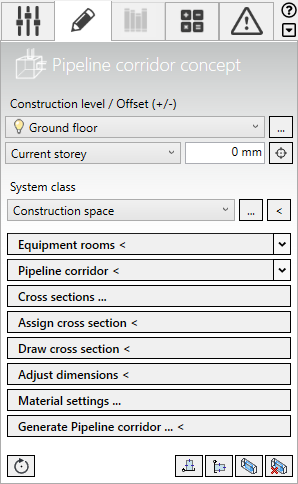
Procedure
- Click Draw Cross section <.
- Select a pipeline corridor segment with an assigned cross section.
Results
The assigned cross section is opened in a drawing view and can be labeled, for example.