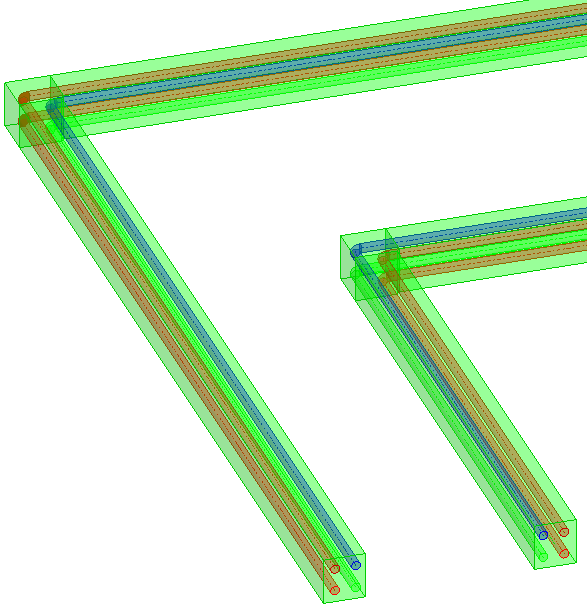Generating a Pipeline Corridor
Shows step by step how to generate the pipes of a pipeline corridor cross section in a pipeline corridor.
Before you begin
You have built pipeline corridors, assigned cross sections and now you want to generate the pipes in the pipeline corridors.
Navigate to:
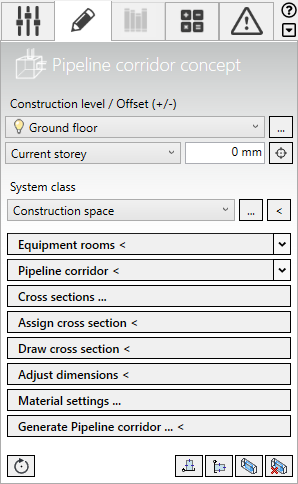
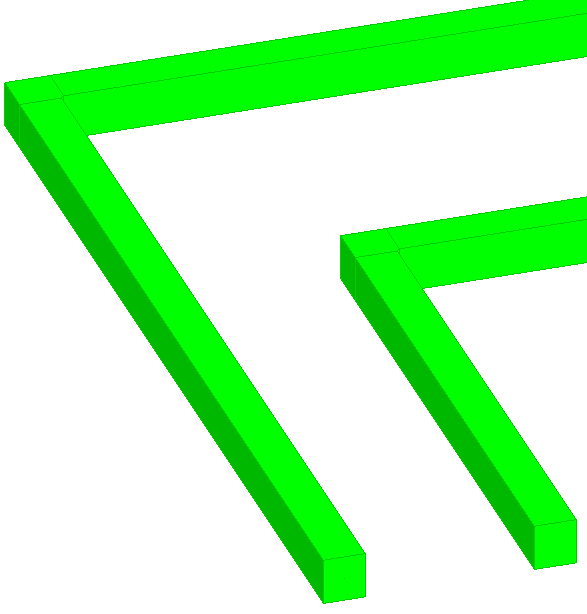
Procedure
- Click Generate pipeline corridor ... <
- Select the pipeline corridors for which you want to generate pipes. Confirm your selection with Enter.A tooltip prompts you to select the starting point for generating the pipeline corridor. For pipes with slopes, the starting point is assumed to be the highest point.
- By clicking the mouse, select the starting point for the generation of the pipeline corridor. When you generate the pipeline corridor for the first time, the Material settings dialog opens.
- Check the material assignments in the Material settings dialog and confirm the assignment by clicking Apply.
Results
In the selected pipeline corridors, the pipes of the assigned cross sections are generated with the respective materials.