Details on Pipeline Corridors Properties
Information on the properties dialog of Pipeline corridors.
You are here:
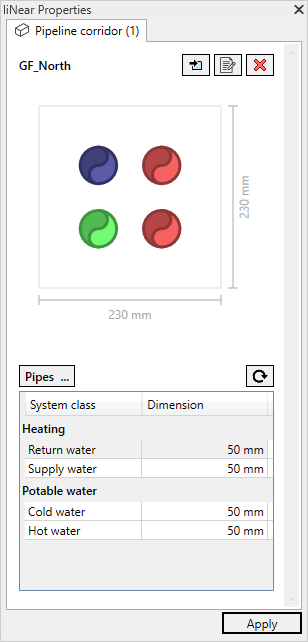
Pipeline corridor without pipes
If a cross section has not yet been assigned to a pipeline corridor or no pipes have been selected, the following buttons are displayed in the properties:
Create new cross section...: Opens the Cross section dialog where you can create a new cross section. After clicking OK in the Cross section dialog, the pipes and their arrangement, but not the set dimensions of the new cross-section, are assigned to the selected pipeline corridor segment.
 Assign cross section: Opens the Cross sections dialog where you can select an existing pipeline corridor cross section and assign it to the selected pipeline corridor segment by clicking OK. If you have already assigned pipes to the pipeline corridor segment, they will be added to the palette of the assigned cross-section with the entered dimensions. Adding manually assigned pipes to the cross-section can only be carried out in the properties dialog of the corresponding pipeline corridor segment.
Assign cross section: Opens the Cross sections dialog where you can select an existing pipeline corridor cross section and assign it to the selected pipeline corridor segment by clicking OK. If you have already assigned pipes to the pipeline corridor segment, they will be added to the palette of the assigned cross-section with the entered dimensions. Adding manually assigned pipes to the cross-section can only be carried out in the properties dialog of the corresponding pipeline corridor segment.
Pipes...: Opens the Select systems dialog to determine systems for the selected pipeline corridor segment. After clicking Apply, the selected systems are listed in the table. If you have selected systems and then click Create new cross section ..., the selected systems are placed in the palette for location.
 Reset dimensions: Resets the dimensions of the selected pipeline corridor to the values of a predefined cross section. This button is only active if a cross section has been assigned to the pipeline corridor segment.
Reset dimensions: Resets the dimensions of the selected pipeline corridor to the values of a predefined cross section. This button is only active if a cross section has been assigned to the pipeline corridor segment.
Pipeline corridor with pipes
If pipes or a cross section have already been assigned to a pipeline corridor, the following buttons are added:
 Edit cross section: Opens the Cross section dialog where you can edit the currently assigned cross section. Only layout modifications are taken into account in the selected pipeline corridor segment. To apply dimension changes as well, click
Edit cross section: Opens the Cross section dialog where you can edit the currently assigned cross section. Only layout modifications are taken into account in the selected pipeline corridor segment. To apply dimension changes as well, click  .
.
 Remove cross section: Removes the currently assigned cross section from the selected pipeline corridor segment. Manually assigned pipes are maintained.
Remove cross section: Removes the currently assigned cross section from the selected pipeline corridor segment. Manually assigned pipes are maintained.
Table
Manually assigned pipes and pipes of assigned cross sections are displayed in the table. The dimension of individual pipes can be adjusted directly in the properties window. This adaptation is only made locally and has no effect on other pipeline corridor segments with the same cross section. By clicking  the dimensions are reset to the values from the assigned cross section.
the dimensions are reset to the values from the assigned cross section.