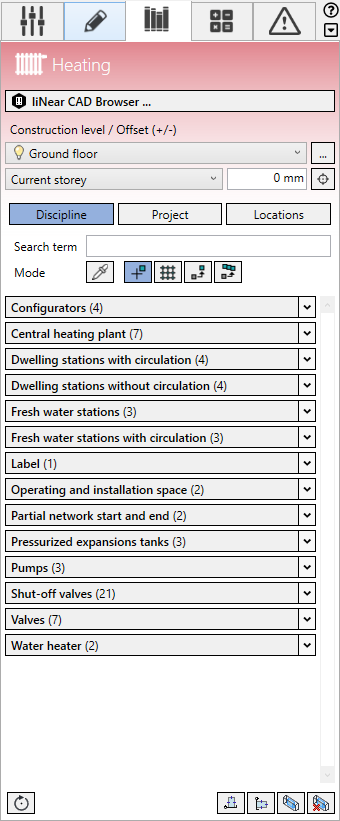Inserting Components
Learn how to insert components from the LINEAR CAD Browser, from the libraries and configurators of the library tab or from LINEAR Building into the model.
The Library tab provides direct access to component families and component configurators. It offers the components subdivided according to Discipline, Project and Locations.
- Discipline: contains all neutral LINEAR families and configurators matching the selected discipline.
- Project: contains all families included in the current project, regardless of the discipline.
- Locations: contains all families that are located in user-defined directories, regardless of the discipline.
If you do not know in which component group the desired component is located, enter the Search term. The search hits are displayed in the component group Families found.
The LINEAR CAD Browser ... button can be used to call up an extensive CAD library with original manufacturer components. These are managed in a separate program.