Details on Material Settings
Information on the Material Settings dialog in Pipeline corridor concept.
You are here:
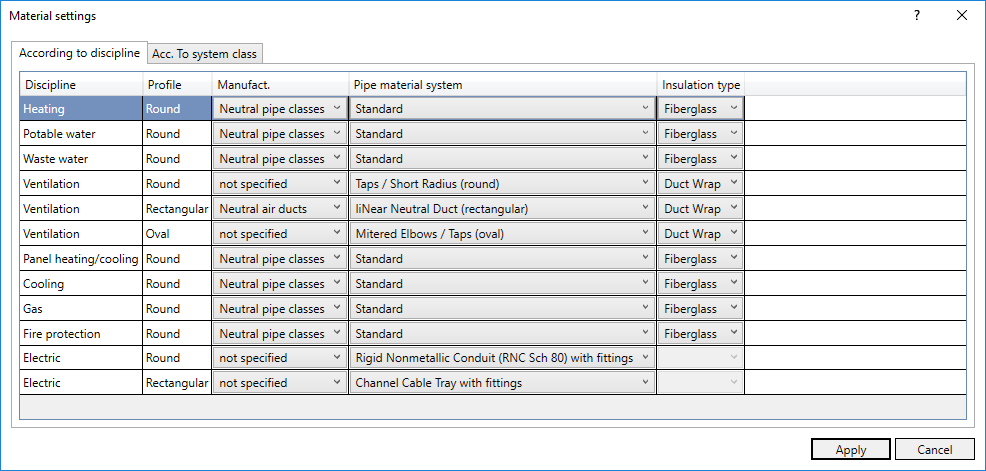
According to discipline
Disciplines are listed in this table in combination with the available profiles. The material can be set for each discipline-profile combination. When a pipline corridor is generated, the corresponding materials are used.
| Column | Description |
|---|---|
| Manufacturer | The data sets of all installed and licensed manufacturers are available for selection here. |
| Pipe system | The pipe systems of selected manufacturers are available for selection here. |
| Insulation type | Drop-down list for selecting the available insulation system. |
According to System class
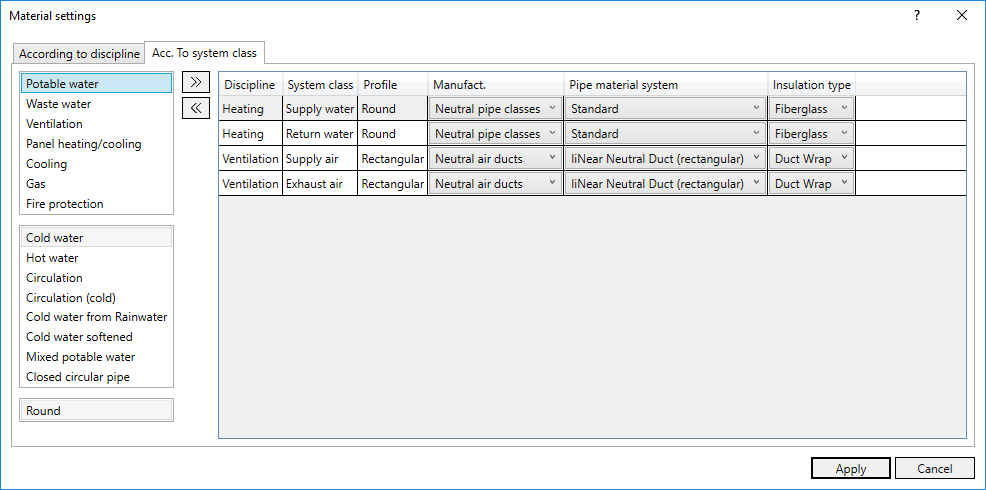
In this tab you can combine disciplines, system classes and profiles. The material can be set for each of these combinations. With this version of the material assignment you can proceed more granularly, because even within one discipline different materials can be set for different system classes.
First select the discipline, the system class and a profile in the left column. Click  to add the combination to the table, where you can select the material as described. Click
to add the combination to the table, where you can select the material as described. Click  to remove the selected combination from the table.
to remove the selected combination from the table.
If a pipeline corridor is generated, conflicts with the By Discipline tab will be given priority to the settings of this tab.