Details on Selecting a System Element
Information on the Select system element dialog.
Lists the systems for preselection and allows a system to be selected.
The dialog can be opened by double-clicking in the corresponding field of the System or System Pipe run/Manifold-(port) column, with the  button in the field itself or with F8 when the line is marked.
button in the field itself or with F8 when the line is marked.
You are here:
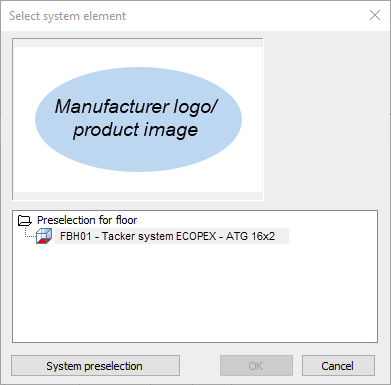
System preselection The button opens the System preselection dialog, where you can add further systems, edit the systems for preselection and remove systems from preselection.