Details on Approximate Heat Load/Cooling Load
Information about the dialogs Approximate heat load and Approximate cooling load.
In order to get an approximate idea of the heat or cooling load of a room before an exact calculation, a generic building type can be selected here. Typical values, which are used to calculate the approximate heat or cooling load, are stored for each building type. When selecting a building type and clicking OK, the corresponding approximate heat or cooling load is entered in the respective field.
You are here:
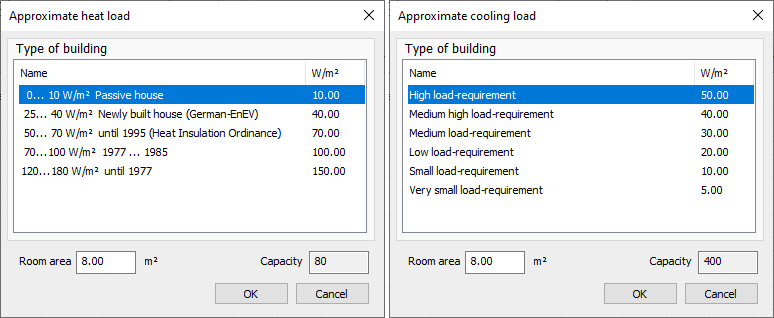
Approximate heat load/cooling load
Type of building
Depending on the selected building type, the heat load or cooling load of the room is calculated from the specific approximate capacity of the building type.
Name
Name of the available building types.
W/m²
Specific approximate capacities of the building types.
Room area
Area of the selected room. This field is shown or hidden depending on the context.
Capacity
Calculated heat load or cooling load of the room depending on the selected building type. This field is shown or hidden depending on the context.
Adjustments of entries
You can adjust the entries of the dialog if necessary. Open the corresponding .TAB file from the installation directory of LINEAR Building ...\Building\User-Standards in a text editor.
- File names of the approximate heat load files: HL_spLast_***.TAB
- File names of the approximate cooling load files: KL_spLast_***.TAB