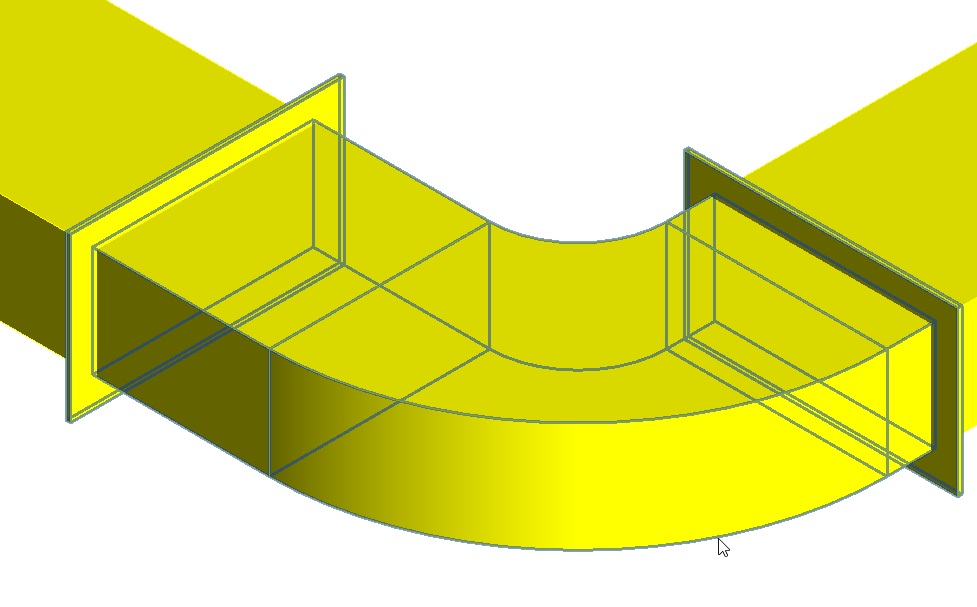Elongate Fitting
Shows step-by-step how to replace remnants of branches or bends with elongated fittings.
Before you begin
You have divided a duct network into section lengths and have remnants at branches or bends which you would like to replace with elongated fittings.
Navigate to:
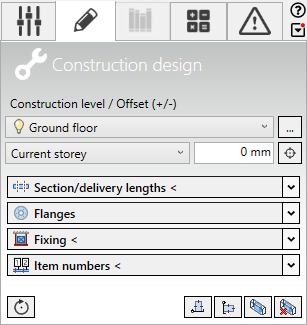
Initial situation:
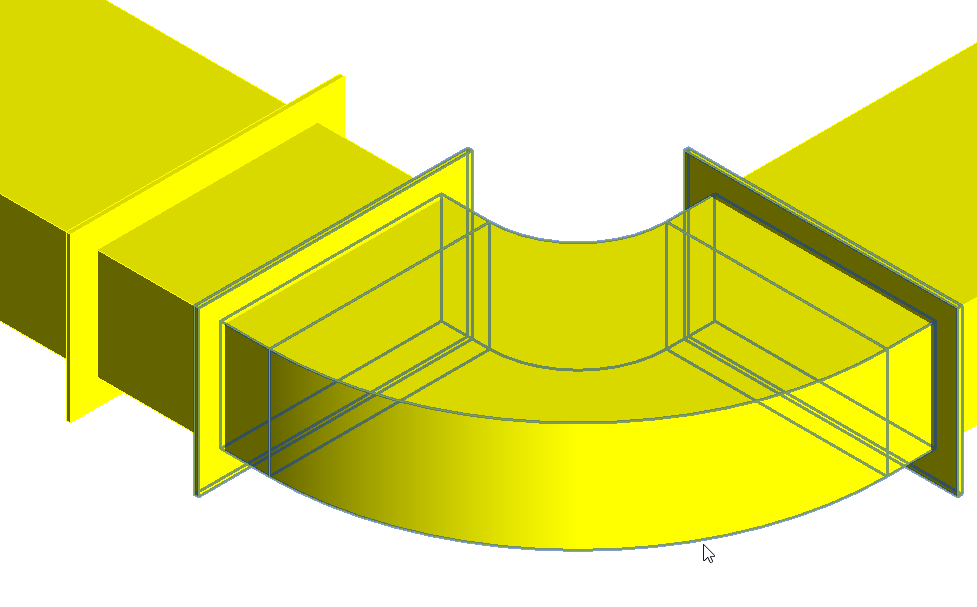
Procedure
- Open the Section/delivery lengths < section.

- Click on Elongate fitting <.
- Follow the instructions that appear. Note:
If the program does not find suitable parameters for elongation for the fittings used, a corresponding message is issued. In such a case the elongation must be done manually.
Results