Assigning Fitting Length
Shows step by step how to assign a fitting length to an air duct.
Before you begin
You would like to assign fitting lengths to single air ducts in order to compensate for possible inaccuracies during installation on site.
Navigate to:

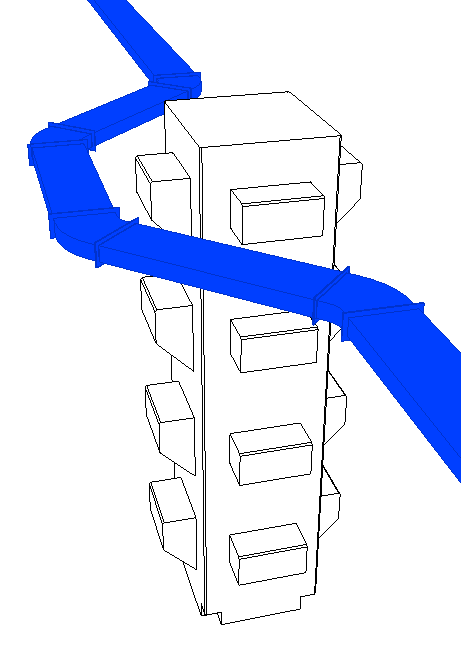
Procedure
- Enter the desired fitting length in the Air ducts section.
- Click Assign fitting length <.
- Click all sewer junctions that should receive the fitting length you set.
- Finish the process with ESC.
Results
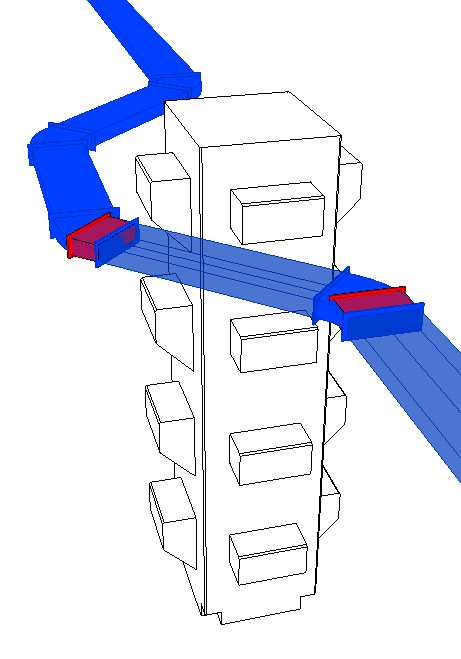
The selected sewer junctions have been assigned the desired fitting length. The fitting lengths with the corresponding loose flanges are considered in the export to e-klimaX.