Search for Free Item Numbers
Shows step by step how you can determine the next free item number for components for which you have already assigned item numbers.
Before you begin
You want to assign further sequential item numbers for components you have newly added.
Requirement:
You have already assigned item numbers for your components.
Navigate to:
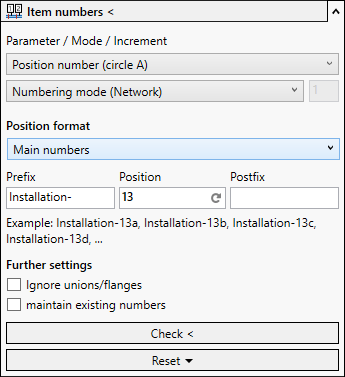
Procedure
- In the Prefix field enter the prefix that you used for the components whose position numbers you want to expand; for example Installation-.
- Click the
 button. The function then updates the value in the Position field to the next free value.
button. The function then updates the value in the Position field to the next free value.
What to do next
With the Item numbers < function you can now assign item numbers for the new components.