Checking Item Numbers
Shows step by step how to check whether item numbers are assigned for components.
Before you begin
You want to check whether item numbers are assigned for components.
Navigate to:
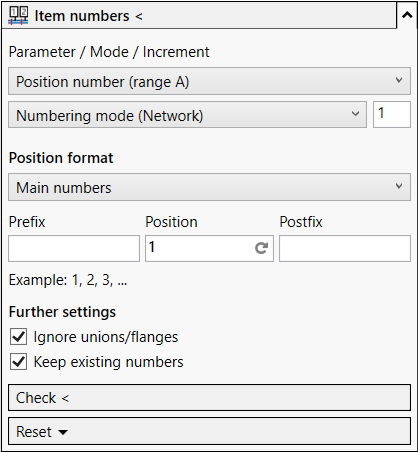
Procedure
- Click Check <.
- Select an individual component or drag to create a selection frame around all components that are to be checked. Then press the enter key.
- Open the Issues and tasks section of the Control Board to view any possible error messages.