Details on Create Parameter Definition: …
Information on the Create parameter definition: dialog … the parameter manager.
With this dialog you can define new Parameter Aliases. If an alias created using this dialog should not exist during a write operation, it will be created. This property is indicated in the mapping table of the Parameter Manager by the fact that the alias is displayed in bold.
You are here:
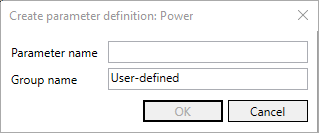
Parameter name
Defines the name of the Parameter-Alias.
The following restrictions have to be observed when naming:
-
The name may not start with LIN_.
-
The name may not contain the following characters: \ : { } [ ] | ; < > ? ` ~
Group name
Defines the name of the group to which the Parameter-Alias is assigned. The groups assigned here are displayed in the shared parameters of Revit after the first write operation.
The following restrictions have to be observed when naming:
-
The name may not contain the following characters: \ : { } [ ] | ; < > ? ` ~