Details on Purging Shared Parameters
Information on the Purging shared parameters dialog.
Displays all the shared parameters created in the model, and allows the model to be purged of shared parameters that you no longer need.
Improper use of this function can lead to serious problems!
For this reason it is mandatory that you perform a data backup before using this function.
You are here:
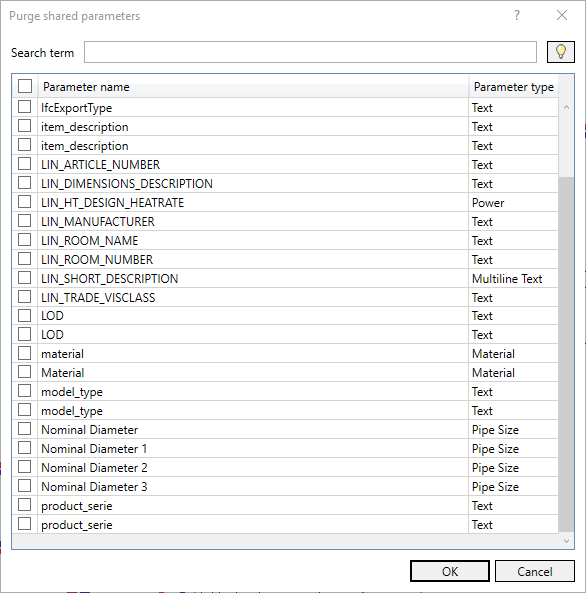
Purge shared parameters
Search term
Used to input a search term for a full-text search for parameter names and GUIDs. Upper and lower case is not relevant. Press ESC to delete the entered search term.
 : Opens the display options, where you can enable or disable the display of shape parameters and Guids.
: Opens the display options, where you can enable or disable the display of shape parameters and Guids.
Shape parameters are parameters such as lengths, widths and angles that have an effect on geometric presentation. You should only remove these parameters if you are absolutely certain that the these parameters can be removed without risk.
Table of shared parameters
Displays the shared parameters in the model. Activating the respective check boxes selects the parameters to be removed from the model. Displayed here are the Parameter name, the Parameter type and, if activated, the Unique identifier (Guid).