Details on Batch Conversion
Information about the Batch conversion dialog.
The batch conversion converts different Revit files of an older version to the current version.
You are here:
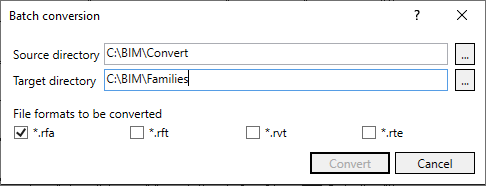
Batch conversion
Source directory
Defines the directory that contains the files to be converted. Click  opens the dialog to select the source directory.
opens the dialog to select the source directory.
Target directory
Defines the directory where the converted files will be saved. Click  opens the dialog to select the Target directory.
opens the dialog to select the Target directory.
File formats to be converted
*.rfa, *.rft, *.rvt, *.rte
Determines the file formats to be converted.
Convert
Converts all files from the source directory with the file formats selected in File formats to be converted and saves the converted files in the destination directory.