About Parameter Manager
Explains the concept of the parameter manager.
The parameter manager allows you to assign LINEAR parameters to your own shared parameters in a project-dependent mapping table. This fills your own parameters with LINEAR data during write-processes. For each parameter it can be defined whether it should be created category bound (in the project) or directly in suitable families. In the standard case, meaningful binding preferences are stored in the program for all parameters.
- Placing of families from the LINEAR CAD Browser or from the LINEAR Building
- Update the project from LINEAR Building
- Labeling of network components in connection with the Pipe and Air Duct Network Calculation
- When clicking Save parameters in network components in the labeling dialog
By prioritizing the parameters in relation to the reading operations, it is possible to determine the order in which the parameters are read out. Additionally, you can specify whether non-existent parameters should be created during a write operation. Parameters to which this property has been assigned are displayed bold in the mapping table. This feature is standard for new defined parameters. When defining parameters on the basis of already provided parameters, the property can be set optionally. Especially in connection with a bidirectional synchronization of parameters between LINEAR Building and Revit, the configuration is a crucial factor regarding the prioritization of the read operations. In addition to the prioritization in the parameter manager, the selected update setting in LINEAR Building has to be considered during synchronization. The example shown below explains the relation between parameter prioritization and LINEAR space properties in Revit.
If more detailed information about the shared parameters of the LINEAR software is needed, for example the GUIDs of the parameters, you can find them in the LINEAR SharedParams file. You can access the filing location of the shared parameter file via the menu  in the Control Board.
in the Control Board.
If you use families in your project that contain parameters not originally supported by the LINEAR software, these parameters have to be mapped so that they can be used by the Pipe and Air Duct Network Calculation .
If you have shared parameters in your model that are not needed any more, you can remove them.
By saving and loading the created parameter configurations, project standards can be easily exchanged with all parties involved in the project via file exchange.
Explanation of the relationship between the parameter manager and the LINEAR MEP space properties.
With the configuration of the parameter Design temperature heating shown below, the Revit parameter Target temperature heating, which uses the zone temperature, can be overwritten to create a room temperature independent of the zone. The configuration of the parameter Design temperature cooling is the default setting.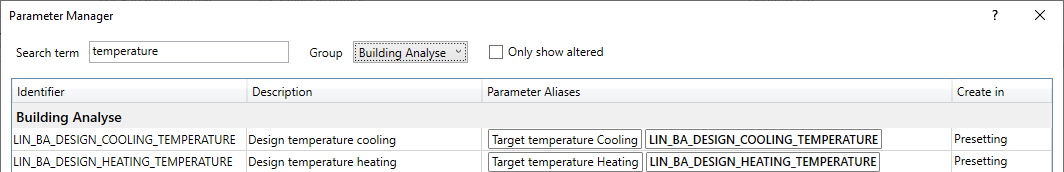
By positioning the LINEAR-parameter to the first position, a room temperature that does not depend on the zone temperature can now be defined based on the LINEAR-parameter in the space properties.
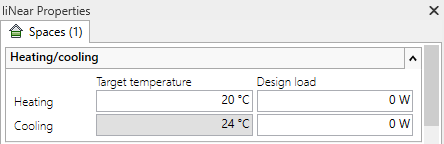
Prior to the first write operation, the value of the Revit parameter Target Temperature Heating is used, as the LINEAR parameter has not yet been created. If the LINEAR parameter is created and is at the first position in the parameter manager, the LINEAR parameter is the prioritized parameter for the following read and write operations.