Details on Select Parameter Definition: …
Information on the Select Parameter Definition: dialog … in the parameter manager.
With this dialog you can create Parameter-Aliases based on already provided Parameter definitions. Only those Parameter definitions are offered that can be used in relation to the selected LINEAR-parameter.
You are here:
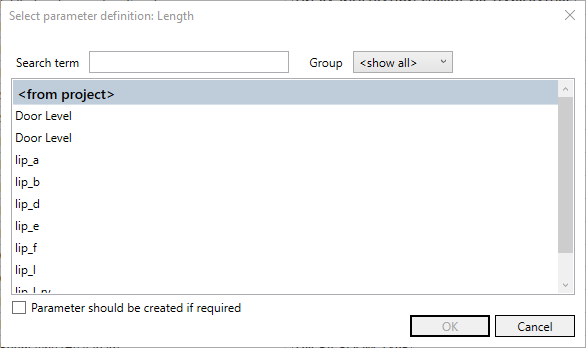
Search and filter functions
Search term
Filters the list of Parameter definitions according to the entered search term. Upper and lower case is not relevant.
Group
Filters the list of Parameter definitions according to the selected group.
Parameter list
Lists all Parameter definitions that can be used in relation to the selected LINEAR-parameter.
Parameter should be created if required
Enabled: If the parameter is not available during a write operation, it is automatically created and written. Parameters with this property are displayed bold in the mapping table of the Parameter Manager.