Details on e-klimaX-Export ...
Information about the e-klimaX Export section in Construction design.
You are here:
Sections to be exported
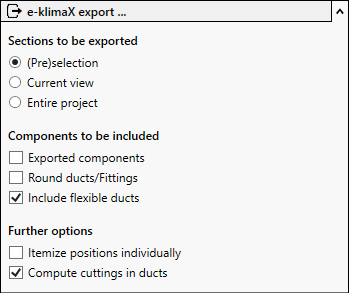
(Pre)selection
If you select this option, after clicking on e-klimaX-Export ... you can capture a partial area of the air duct network with the e-klimaX export. If components have already been selected, these components will be taken over immediately. If no components have been selected yet, you can select them for the data export in the model with the selection frame or by clicking successively. You can de-select components by clicking on them again. Confirm the selection with Enter.
Current view
With this option, all air duct components located in the current view are captured for data export.
Entire project
This option captures all air duct components from the model for data export.
Components to be included
Exported components
By selecting this option, already exported ducts and fittings will be captured again. This is controlled by an evaluation of the shared parameter LIN_VE_EKLIMAX_EXPORTED.
Round ducts/Fittings
By selecting this option, round ducts and round shaped parts are also detected.
Include flexible ducts
By selecting this option, flexible channels are also detected.
Further options
Itemize positions individually
By selecting this option, each component is listed as an individual item in the Parts list e-klimaX dialog. If this option is not selected, the same parts will be grouped together with their number in one position.
Compute cuttings in ducts
Activated: Cuttings in ducts are calculated and displayed with the ducts in which they are included in the Parts list e-klimaX in the section Air duct with cutouts.
Deactivated: Duct cutouts are not calculated and not displayed. All ducts are displayed grouped by component type.