Export Air Duct Data for e-klimaX
Shows step-by-step how to export the components of your air duct system to an xml file via the e-KlimaX export function in order to import this file into the e-klimaX software.
Before you begin
You want to export the data of an air duct system consisting of components and fitting parts into an xml file for further processing with the program e-klimaX.
Navigate to:
A prerequisite for error-free data export is that the air duct system consists of fitting parts whose parametric follow the dimensioning rules of the e-klimaX system.
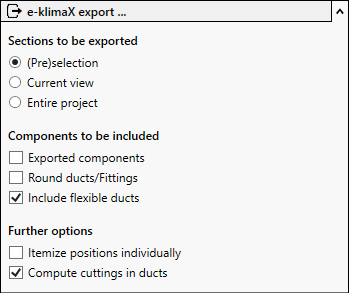
Procedure
- If no selection of air duct components has been made, select the sections to be exported and Components to be included in the air duct network.
- Start the workflow with a click on the button e-KlimaX export .... Note:
If you have selected the (Pre)selection option, you must confirm the part selection with Enter.
The Parts list e-klimaX dialog with the detected data opens.
- Optional: If not all components have an item number yet, click the button
 to open the Item numbers dialog.
to open the Item numbers dialog. 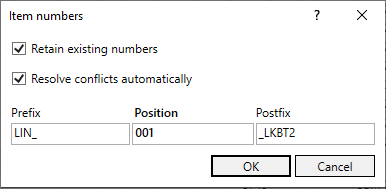
- Optional: Set Prefix, Postfix or optionally just the start value under Position. Start the numbering by confirming with OK.
The fields of the column are filled in according to the specifications.
- If an insulation is present on air duct components, select an e-klimaX classification for the insulation type used. Open the dialog Select insulation according to e-klimaX by clicking on
 .
. - Select the appropriate insulation type from the list and confirm the selection with OK.
- In the overview, incorrect or missing data are marked in red. For a correction, adjust the associated component parameters. After clicking in the relevant line, a message about the error is displayed.
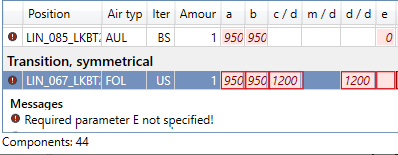
- If there are no more error messages, open the data export via the e-klimaX export button and export the xml file to a directory of your choice.
Results
The data of the component and fitting parts were written to an xml file, which can now be used with the e-klimaX program.