Details on Ceiling Grid <
Information about the Ceiling grid section.
You are here:
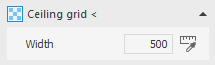
This command allows you to draw ceiling grids in the specified width. The ceiling grid is inserted into the drawing as a block.
When 3D drawing is activated, the ceiling grid is drawn at the height of the suspended ceiling of the active floor, regardless of the construction height set. Therefore, it is mandatory to enter a value of at least 1 in the Suspended ceiling field in the Table of storeys for the storey that is to be provided with a ceiling grid.
Width
Enter the distance between the grid axes in the Width field or use the dimension from the  drawing.
drawing.