Details on Duct configuration (2D Air duct)
Information about the dialog Duct configuration of the section Duct < under Air Duct.
In this dialog you can define basic settings for drawing rectangular and round ducts and for the filling color.
You are here:
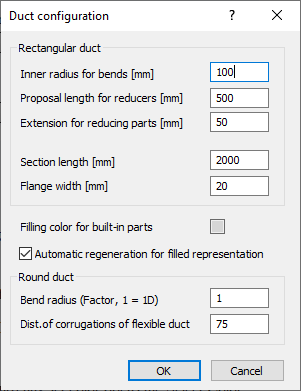
Rectangular duct
Inner radius
Defines the inner radius for bends.
Proposal length for reducers
Defines the value that is displayed as a default value for the length when drawing transitions (Transition/Transition, round dialog, input field l).
Extension for reducing parts [mm]
Sets the value for the extensions at transitions.
Section lengths
Sets the section length for ducts. If you would like to work without section lengths, enter 0 mm as the section length.
Settings for filled display
Filling color for built-in parts
Clicking on the color field opens the Select Color dialog, in which you can specify the color for the filled display in various ways.
Automatic regeneration for filled representation
Allows you to set that the parts are update automatically when using filled representation. Check the checkbox if necessary.
Round duct
Bend radius (Factor, 1 = 1D): Sets the value for the arc radius.
Dist.of corrugations of flexible duct: Sets the distance value for the corrugations in the flex pipe.