Details on Dimensioning (Dimensioning support)
Information about the Dimensioning dialog.
In this dialog you can calculate the dimensions, the velocity and the volume flow in relation to each other.
The dimensioning support is available for the cross-sectional dimensions for all components. It is always called via the F2 key from the properties dialog of the respective component. Place the cursor in the input field to be dimensioned beforehand.
You are here:
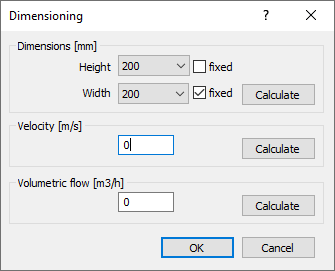
In the dimensioning support, there are a total of three ways of calculation:
Dimensions
Determination of dimensions [mm]
When you click the Calculate button in the Dimensions section, the dimensions of the duct will be calculated depending on the specified velocity and flow rate. You can also specify height or width.
Velocity
Determination of the velocity [m/s] (existing systems).
When you click the Calculate button in the Velocity section, the velocity will be calculated depending on the specified dimensions and volume flow rate.
Volume flow rate
Determination of the volume flow rate [m3/h] (existing system)
When you click the Calculate button in the Volume flow rate section, the volume flow rate will be calculated depending on the specified dimensions and the specified velocity.