Details on Electr. Cable Tray Construction
Information about Electr.cable tray constr. In 3D Electr.cable tray constr.
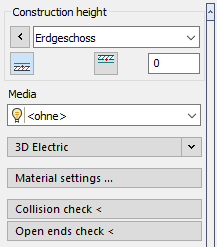
3D Electric
In the 3D Electric section you will find the buttons for drawing and editing the electrical trays.
Material Settings
Opens the dialog Material settings, in which pipe material and insulation for the calculation can be specified.
Collision check <
Starts the collision check, which provides information on whether and where 3D components (independent of the trade) collide with each other. The basis for the collision check is the graphical representation of the pipes. The illustration with or without insulation affects the collision check. In case of errors, the Report dialog opens, where you can work through the detected collisions step by step.
Open ends check <
The basis for the Open ends check < is the graphical representation of the pipes. A check for open ends is performed in the drawing.