Details on Built-in Parts
Information about the dialog Built-in parts of the Duct section under Air Duct.
In this dialog, you can select different built-in parts to draw in and adjust their dimensions if necessary.
You are here:
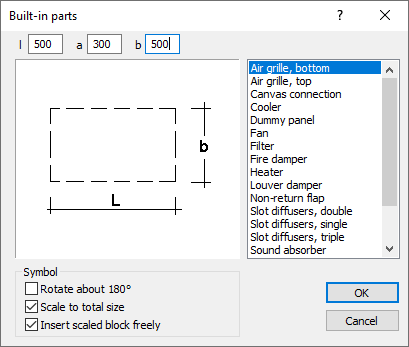
Selection and dimensioning
In the right section of the dialog you can select the required built-in part. The number of selectable built-in parts, if you are working with round ducts, is not as extensive as with rectangular ducts. To the left of the list of built-in parts, a preview of the currently selected built-in part is displayed. The preview image shows the assignment of the variables for the input of the respective dimensions for the component. The input fields for the values of the variables can be found above the preview image.
Symbol
In the Symbol section you have the possibility to define settings for drawing the built-in part. If required, specify that the part is automatically rotated by 180° when drawn in, that it is drawn in scaled to the overall size and/or that the part is drawn in freely in a scaled block.