Details on IFC Import Settings
Information on the IFC import settings dialog for the assignment of IFC classes and types to Revit categories.
In this dialog you specify which IFC classes and types are assigned to which Revit categories when opening or linking an IFC file.
You are here:
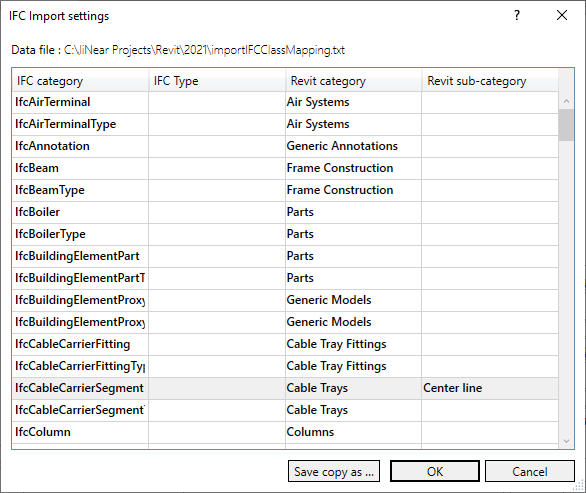
File
Specifies the path and file name of the assignment file in which the assignments between the IFC classes and types and the Revit categories are defined.
IFC class/IFC type
Specifies the IFC class and the IFC type.
Revit category/Revit subcategory
Specifies the Revit categories and subcategories that the IFC classes and types listed in the first two columns are assigned to.
 (Revit category column)
(Revit category column)
Opens the Select import category dialog, where you can assign a different Revit category to the selected IFC class or deactivate the import of this IFC class.
 (Revit subcategory column)
(Revit subcategory column)
Opens the Select import category dialog, where you can select a subcategory for the selected Revit category.
Save copy as ...
Opens a dialog where you can save a copy of the assignment file under a different file name.