Details on Select Import Category
Information on the Select import category dialog for the assignment of IFC classes and types to Revit categories.
In this dialog you select a Revit category that will be assigned to the IFC class selected with the selected IFC type in the parent dialog.
You are here:
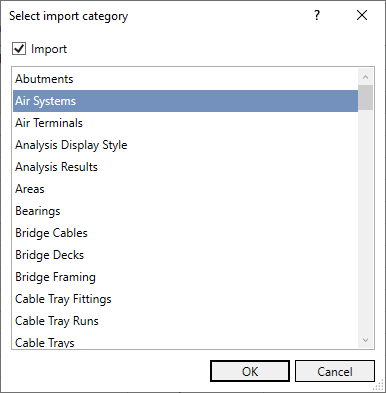
Import
The dialog only includes the Import check box if you selected the  button in the Revit category column in the parent dialog IFC import settings.
button in the Revit category column in the parent dialog IFC import settings.
Enabled: Select a Revit category from the list that is to be assigned to the IFC class selected with the selected IFC type in the parent dialog.
Deactivated: The IFC class selected in the parent dialog won’t be imported when IFC files are opened or linked to. In the parent dialog the Revit category column contains the DontImport identifier.
Table
Lists a selection of all Revit categories or subcategories.