Details on Configuration - Cooling Load Dynamic
Information about Cooling load dynamic section in the Configuration for LINEAR Building.
You are here:
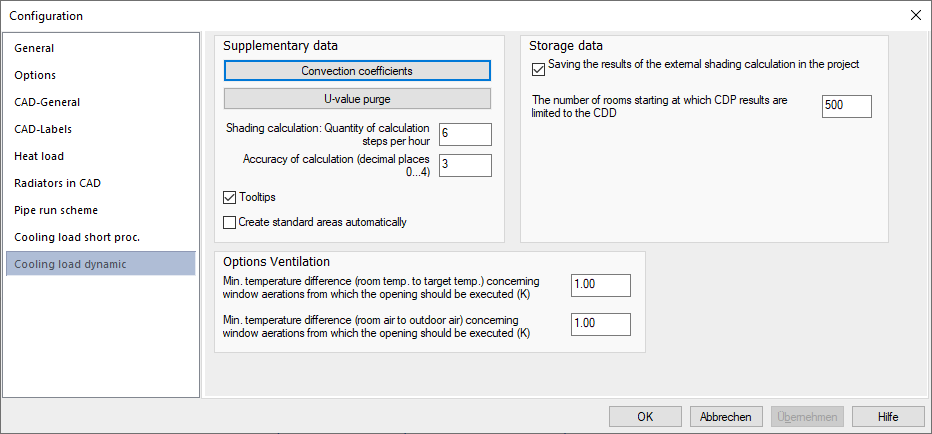
Supplementary data
Convection coefficients: Opens the Convection coefficients dialog, where you can adjust heat transmission resistances.
U-value purge: Opens the Purging heat transmission resistances from the U-value dialog, where you can define the heat transfer resistances for windows and doors (inside and outside).
Dialog transparency (%): Transparency of the module's dialogs. A maximum of 50% transparency can be set. The transparency is used only for fixed embedded dialogs. The dialog becomes transparent as soon as you move the cursor away from the dialog. If you move the cursor over the dialog again, the transparency is removed.
Shading calculation: Quantity of calculation steps per hour: Number of calculation steps per hour to determine the shading in the shading dialog. The default value is 6 (all 10 min). Higher values increase the computer load accordingly.
Accuracy of calculation (decimal places 0....4): Number of decimal places for the simulation calculation (applies to ASHRAE in CDD).
During the calculation, the influence of radiation and internal loads is simulated for each room over the course of the design day. This simulation is repeated until the temperatures in the room are settled and change only very slightly.
With a accuracy of calculation of three decimal places (default value), the calculation process is repeated until the temperatures in the room differ from the temperatures of the previous simulation at the fourth decimal place. Then the simulation is canceled and the cooling load is determined from the results.
If you reduce the number of decimal places, the accuracy is reduced, but the calculation time is also shortened.
Tooltips: Activates or deactivates the tooltips on the project or storey level. Tooltips in dialogs are always displayed independent of this setting.
Create standard areas automatically - activated: In the enveloping surface dialog of a room, standard surfaces are automatically generated that are usually assumed: an exterior wall with a window, three interior walls and a ceiling. The dimensions of the walls are taken from the room dimensions.
Options Ventilation
Min. temperature difference (room air to target temperature)/min. Temperature difference (room air to outdoor air temperature) Defines the temperature difference between the room temperature and the target or outdoor temperature at which window ventilation is to be considered during infiltration. These values are used if you have selected Window ventilation constant (manually) or Window ventilation variable (controlled) as the internal load in the room type of infiltration.
Storage data
Saving the results of the external shading calculation in the project - activated: If there are elements for external shading of windows, the calculation results are saved in the project. Because the shading does not have to be recalculated when the project is opened, the file opens faster.
Deactivated: If there are elements for external shading of the windows, the shading will be recalculated every time the project is opened.
Number of rooms starting at which CDP results are limited to the CDD: With increasing room numbers, the calculation of the dynamic cooling load can lead to not enough main memory being available. In order to be able to calculate even large projects, you can enter the number of rooms from which only the results of the cooling design day will be saved instead of the entire cooling design period.