Preselecting Radiators or Cooling Convectors
Shows step-by-step how to select radiator or cooling convector models that you would like to use in your project.
Before you begin
You would like to add radiator or cooling convector model series to the preselection.
Requirement:
You have installed radiator or cooling convector datasets on your computer.
Navigate to:
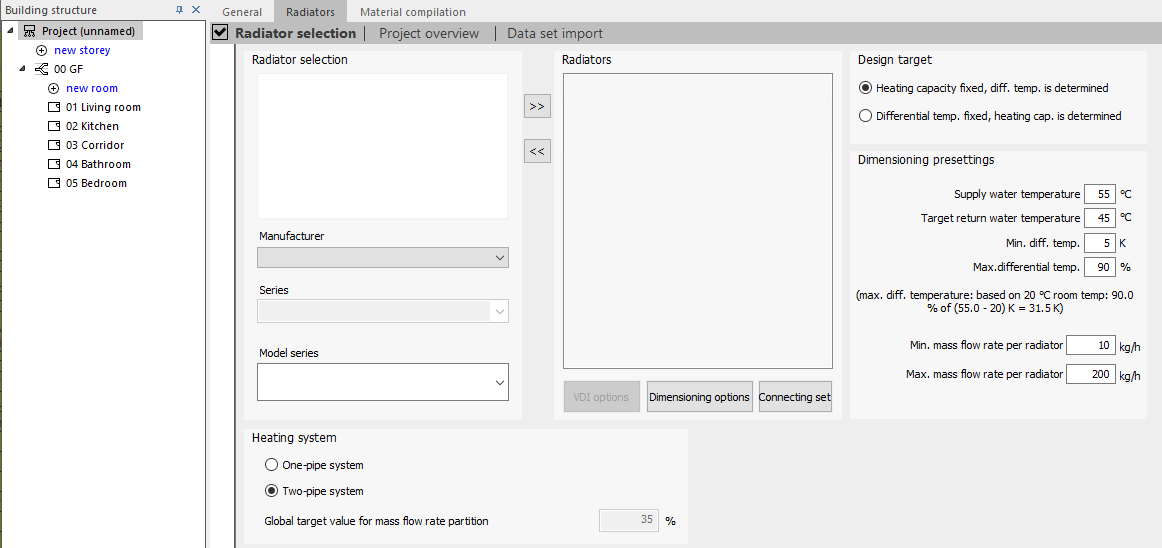
Procedure
- Select the desired manufacturer, series and model series. Note:
Depending on the installed data sets, the list of manufacturers may vary. You can import additional data sets from other manufacturers via the Data set import menu.
- Click the
 button to accept the selected model series in the preselection. Note:
button to accept the selected model series in the preselection. Note:Click the
 button again to remove the marked model series from the preselection. This is only possible if the model series is not already used. If a model series that is no longer used cannot be removed, click
button again to remove the marked model series from the preselection. This is only possible if the model series is not already used. If a model series that is no longer used cannot be removed, click  one of the message buttons in the toolbar. The project is recalculated and you can then remove model series no longer used.
one of the message buttons in the toolbar. The project is recalculated and you can then remove model series no longer used.The following dialog appears:
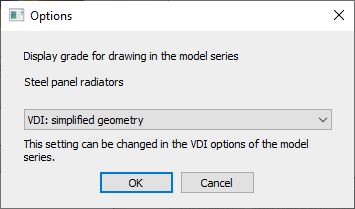
- Set the display grade for drawing in the model series and close the dialog with OK.
Results
The selected model series is now available for dimensioning in the current project. In the next step, you can set product variants, dimensioning options and specification for the connecting set.