Setting Dimensioning Options
Shows step-by-step how to set dimensioning options for radiator or cooling convector model series. This includes, for example, setting whether certain dimensions are to be observed during the dimensioning or whether, if the capacity is not met or is exceeded, certain dimensions should be larger or smaller.
Before you begin
You would like to define the Dimensioning options of a model series.
Requirement:
You have already preselected a radiator or cooling convector model series.
Navigate to:
Procedure
- In the preselection, select the model series whose dimensioning options you would like to specify.
- Click on the Dimensioning options button.
The dialog Radiator dimension limits and dimensioning options to be applied opens.
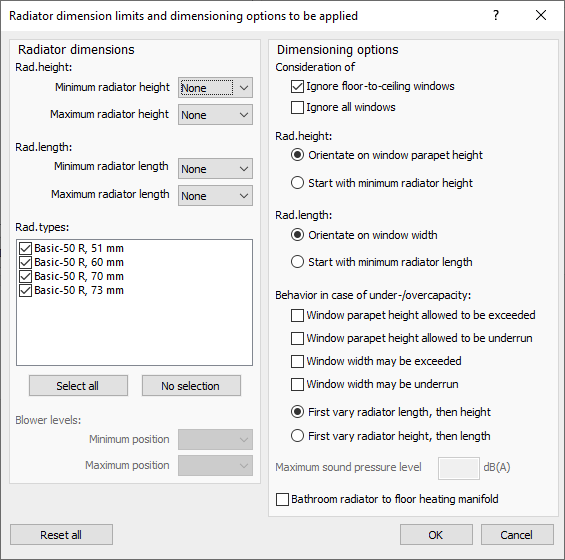
- Make the desired settings for the dimensions.
- Enter the desired settings for the dimensioning options. Note:
The selection of dimensions takes precedence over the settings in the dimensioning options area during the design process.
- Click OK.
What to do next
Now make the settings for the connection set of the selected radiator or cooling convector model series.