Details on VDI Options
Information on the VDI options section in the radiator or cooling convector preselection.
You are here:
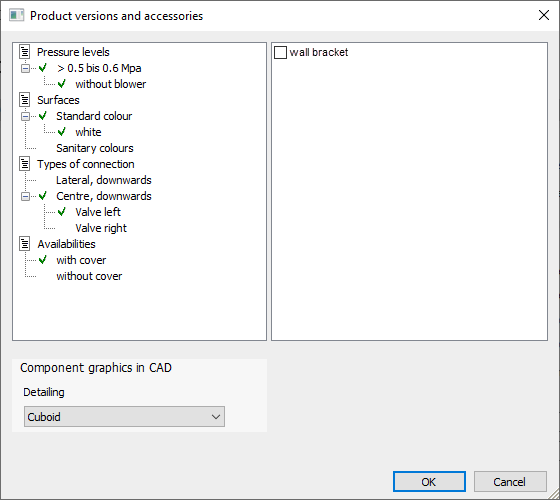
Product versions and -accessories
If you selected a VDI data set, you can further differentiate the properties of the selected radiators or cooling convectors model series according to the manufacturer's specifications. The possible settings depend on the specifications of the selected manufacturer and on the model series. The settings made apply globally to all radiators or cooling convectors of the selected model series.
The active options are indicated by the green checkmark. Click an entry to activate it.
The connection position is used as a proposal for the dimensioning, but you can also adjust the location of the connection individually for each radiator or cooling convector.
In the Component graphics in CAD area, you define the level of detail in which radiators or cooling convectors that you dimension in LINEAR Building are placed after they are transferred to the CAD program. The files of the VDI geometries are temporarily stored in the VDI graphics cache. You can clear the VDI graphics cache in the Radiators in CAD section in Configuration.