Details on VDI Product Details
Information on the VDI product details dialog in radiator or cooling convector dimensioning.
You are here:
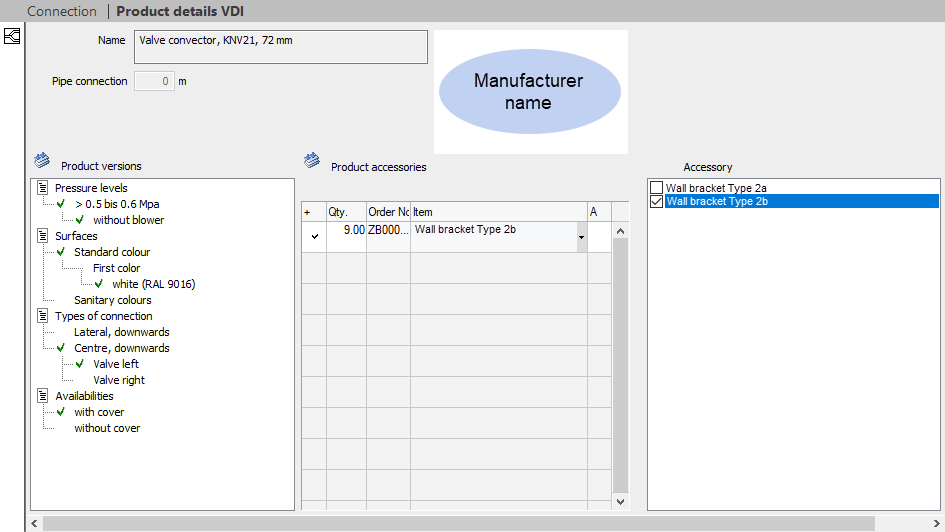
In this dialog, you determine the properties and the accessories for a previously designed VDI radiator or VDI cooling convector model. After accepting with the  button, the settings made apply to all radiators or cooling convectors in this model series.
button, the settings made apply to all radiators or cooling convectors in this model series.
Name
Shows the type of radiator or cooling convector.
Pipe connection length
Specifies the length of the feed pipe added for the supply and return water. This length is multiplied by the number of radiators or cooling convectors. If the individual radiators/cooling convectors are not to be given the same connection lengths, enter the radiators or cooling convectors individually in the room view.
Product versions
Changes the properties of the radiator or cooling convector model selected in the building structure or in the pipe run view, e.g. the surfaces or connection types. Click  transfers the new properties to all other radiators in this model series.
transfers the new properties to all other radiators in this model series.
Product accessories
Assigns an accessory set to the radiator or cooling convector model selected in the building structure. Choosing this option means that the selected accessory set is ordered together with the radiator or cooling convector. In the Qty. column, you specify the quantity of items to be ordered. Clicking on  transfers the new properties to all other radiators or cooling convectors in this model series.
transfers the new properties to all other radiators or cooling convectors in this model series.
Accessories selection
Defines the desired accessories. The selected accessory then appears in the product accessories.