Details on One-Pipe Run View
Information on the One-pipe run view dialog in the radiator and cooling convector design.
You are here:
When dimensioning consumers in one-pipe systems, a separate one-pipe run is first automatically created for each storey or apartment first. The one-pipe run view lists all consumers of the one-pipe run with their essential design data and allows to change the sequence of the consumers within the series connection of a string.
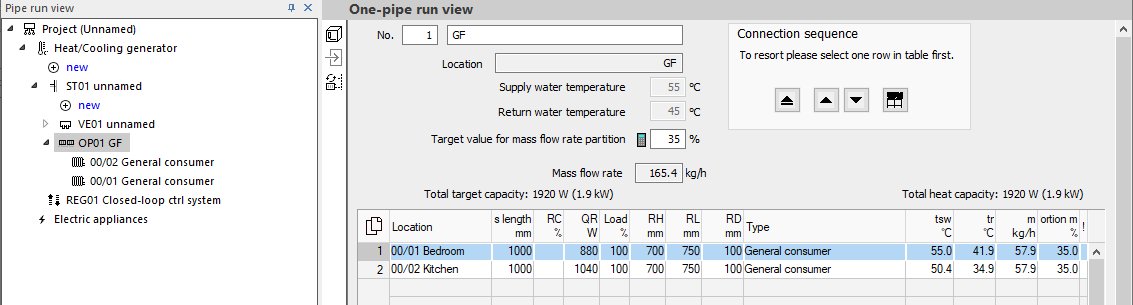
No.
Defines the number of the one-pipe run.
Name
Specifies a name for the one-pipe run.
Location
Shows the storey or apartment where the one-pipe run is located.
Supply water temperature
Shows the supply water temperature. The supply water temperature is taken from the pipe run and can only be changed there. You can define the global supply water temperature in the radiator or cooling convector preselection.
Return water temperature
Shows the return water temperature. The return water temperature is taken from the pipe run and can only be changed there. You can define the global return water temperature in the radiator or cooling convector preselection.
Target value for mass flow partition
Determines the value for the mass flow partition. You can define the global reference value for the mass flow distribution in the radiator or cooling convector preselection. Click on  to change the value to the radiator or cooling convector preselection value.
to change the value to the radiator or cooling convector preselection value.
As a default value, the program suggests a mass flow distribution of 35%. These 35% of the mass flow rate are led directly the consumer. The remaining 65% of the mass flow rate are bypassed past the respective consumer and, after being mixed again into the return flow, supplies the consumers following within the series connection. You can set the mass flow rate percentage separately for each one-pipe run.
Mass flow
Defines the total mass flow of the one-pipe run.
Total target capacity
Shows the total required heating or cooling capacity of one-pipe run.
Total heating capacity
Shows the heating or cooling capacity provided capacity of one-pipe run.
Connection sequence
Determines the order of radiators and cooling convectors within the pipe run when dimensioning radiators and cooling convectors in single-pipe systems. After each change to the order, the radiators or cooling convectors are redesigned automatically.
| Symbol | Meaning |
|---|---|
 | Moves the selected radiator or cooling convector to the top position in the table. The order of the other radiators or cooling convectors remains the same. |
 | Moves the marked radiator or cooling convector one position up. The order of the other radiators or cooling convectors remains the same. |
 | Moves the marked radiator or cooling convector one position down. The order of the other radiators or cooling convectors remains the same. |
 | Moves the selected radiator or cooling convector to the lowest position in the table. The order of the other radiators or cooling convectors remains the same. |
One-pipe run view table
| Column/Symbol | Meaning |
|---|---|
|
| By clicking If you have selected individual rows or cells, you can copy the selected data with the key combinations Ctrl+C (with column heading) or Ctrl+Shift+C (without column heading) and paste it into Excel, for example. |
| No. | Defines the serial number of a radiator or cooling convector. |
| Location | Specifies the room name and the room number. The room number is comprised of the storey and room number according to the selected building structure. If you activated building sections and apartments, the column also shows the building section and apartment number. You can change the room name here. To change the room number, you have to switch to the general room data. |
| WW mm | Defines the window width. If window dimensions are available from the detailed heat load or cooling load calculation, the maximum length of the radiator or cooling convector is proposed accordingly. The maximum radiator or cooling convector length is calculated from the window width minus the installation reduction dimension. If no detailed heat load or cooling load calculation is available and therefore no window areas have been entered, a window width can still be taken into account when designing the radiators or cooling convectors. You enter the window width at the Storey Overview and Quick Dimensioning page. This value is 1000 mm by default. |
| RC % | Defines the reduced capacity of a radiator or cooling convector. The reduced capacity is caused by installation in a recess or by the cladding of a radiator or cooling convector. Enter the reduced capacity in percentage. After leaving the field with Tab or Enter, the actual return water temperature and the mass flow rate is adjusted accordingly. |
| QRAD W | Shows the actual capacity of the radiator or cooling convector in the room. |
| Load | Shows the load of the radiator or cooling convector. |
| RH | Shows the height of the radiator or cooling convector. |
| RL | Shows the length of the radiator or cooling convector. |
| RD | Shows the depth of the radiator or cooling convector. |
| Type | Shows the type of radiator or cooling convector. |
| Tsw | Shows the calculated supply water temperature at the radiator or cooling convector. The calculated supply water temperature depends on the position of the radiator or cooling convector within the series circuit. |
| tr | Shows the calculated return water temperature at the radiator or cooling convector. The calculated return water temperature depends on the position of the radiator or cooling convector within the series circuit. |
| m | Shows the calculated mass flow of a radiator or cooling convector. The calculated mass flow depends on the position within the series circuit. |
| Portion m | Shows the calculated mass flow percentage of a radiator or cooling convector. The calculated mass flow percentage depends on the position within the series circuit. |

 you have the possibility to copy the contents of the table with or without column heading and paste it into Excel.
you have the possibility to copy the contents of the table with or without column heading and paste it into Excel.