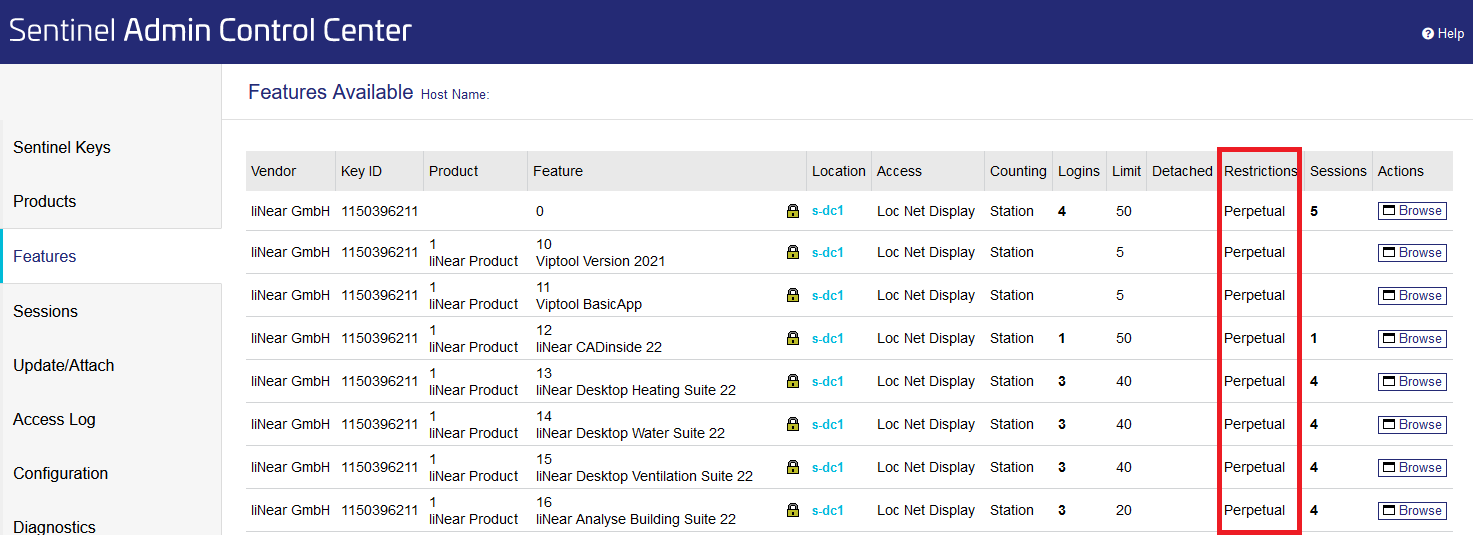Checking License Expiration Dates
Shows step-by-step how to view license expiration dates in the Admin Control Center (ACC).
Before you begin
You would like to check which of your licenses are perpetual, limited or even expired.
Requirements:
-
All the points mentioned on the Prerequisites for installing software protection page are taken into account.
-
The administrator made the settings from the following tasks on the license server:
-
Protect configuration page with password
-
Share user view of sessions
-
Procedure
- Start the ACC on a client.
- Click Features in the navigation bar to get to the overview of all licenses.
Results
In the Restrictions column you can now see whether a license is perpetual (Perpetual, limited (Expire date) or expired (Expired.