Launching ACC and Identifying the Working Environment
Shows step-by-step how to launch the Admin Control Center (ACC) and identify which ACC you are working in.
Before you begin
You would like to adjust settings in the ACC. Since you can also access the server's ACC from the client, it is important to know which ACC you are in, to avoid configuration errors on the clients and the server.
Requirement:
All the points mentioned on the Prerequisites for installing software protection page are taken into account.
Navigate to:
You can also connect to the ACC directly through your web browser. Open the page http://localhost:1947 for this purpose.
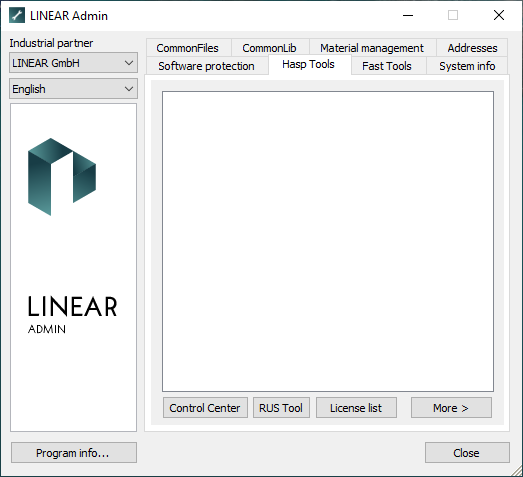
Procedure
- Click Control Center
The ACC opens in your web browser.
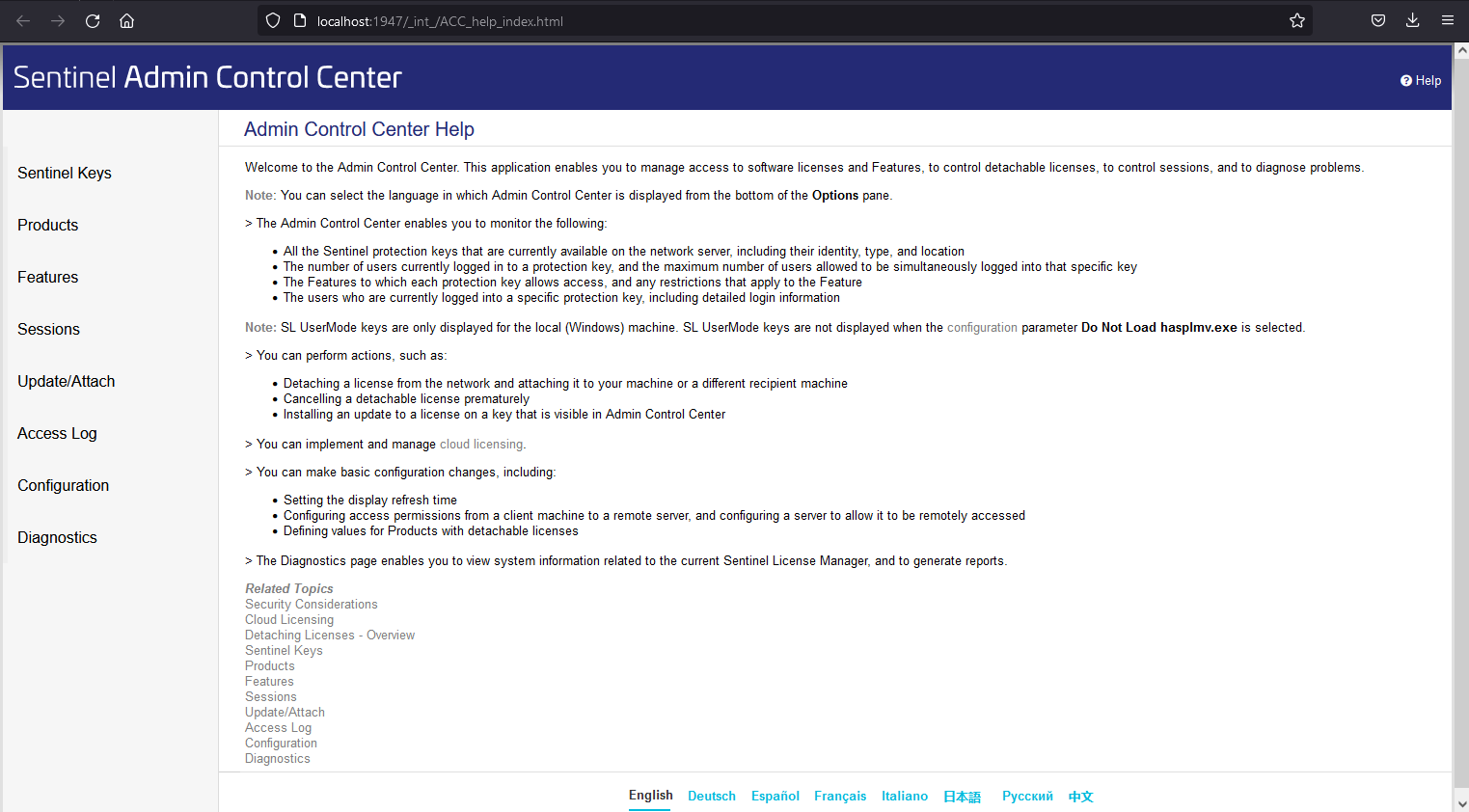
- In the address bar you can see in which ACC you are currently working.
-
If the address bar says http://localhost:1947, you are working in the ACC of the system you are currently on.
-
If the address bar does not say localhost, but e.g. http://192.168.301.100:1947, you are working in the ACC of another system.
-
Results
You started the ACC and determined if you are working in the correct ACC.