Technical Data for Fresh Water Stations
Information on the technical data dialog for fresh water stations.
Fresh water and dwelling stations are considered in pipe network calculation by LINEAR Analyse Heating and LINEAR Analyse Potable Water and are correctly layed out for dimensioning of the pipes. They are on parts lists with all necessary and optional accessories.
The dwelling station provides an individual apartment with heat and hot water. In the dwelling station, direct heat for the apartment comes via supply water from the heat generator. Potable water is heated using a heat exchanger in the heating supply water. This way, circulating pipe from the central heat generator to the apartment can be saved. Since the pipes between dwelling stations and potable water tapping points are short, measures to fight legionella and sampling requirement are no longer necessary.
You can find neutral fresh water stations and manufacturer specific dwelling stations in the scheme generator. All symbols in the assistant for fresh water- and dwelling station are manufacturer specific, all symbols from the toolbar are neutral.
In the potable water pipe network calculation, the dwelling station is connected using at least one cold water inlet and one hot water outlet. The cold water outlet can branch off ahead of the dwelling station and directly lead to tapping points in the apartment.
Optionally, a circulating pipe can be connected. Separate symbols exist for that purpose. If circulating pipe is not connected, the section circulation in the technical data dialog remains deactivated.
You are here:
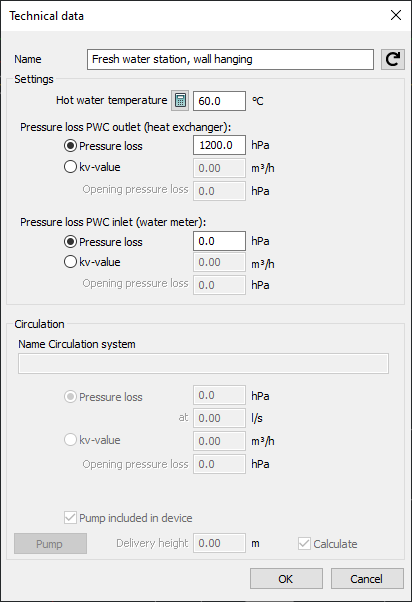
Name
Specifies the name of the component. You can modify the name. Clicking  restores the default setting.
restores the default setting.
Settings
Hot water temperature: Hot water temperature is initially suggested to be 60 °C. You may enter a different temperature for each dwelling station. Clicking  will reset the temperature to its preset value.
will reset the temperature to its preset value.
Pressure loss PWH outlet (heat exchanger): Enter the heat exchanger-caused pressure loss for the hot water outlet. Alternatively, you may enter the cv-value along with the opening pressure loss (20 – 100 mb).
Pressure loss PWH inlet (water meter): Enter the water meter-caused pressure loss for the cold water inlet. If in your project the water meter is a separate symbol, enter zero in this field.
Alternatively, you may enter the cv-value along with the opening pressure loss (20 – 100 mb).
Circulation
Name circulation system: At each dwelling station with a circulation connection, an individual circulation system is created. Enter a name for a better distinction.
Pressure loss/cv-value: Enter either the pressure loss as relating to the volume flow rate, or the Kv value.
Pump: Even if the dwelling station contains a pump, its use must first be activated. If a circulating pump is built into the dwelling station and should be considered for calculation, activate the option Pump included in device.
Delivery height: Initially, a neutral pump is used and the delivery height calculated. If you know which pump you will be using, deactivate the option Calculate and enter the delivery height.
Pump: For some manufacturer components, a manufacturer pump can be selected using this button.