Details on Technical Data for Filter
Information on the technical data dialog for filter.
Depending on the program version, you can choose between neutral and manufacturer filters.
You are here:
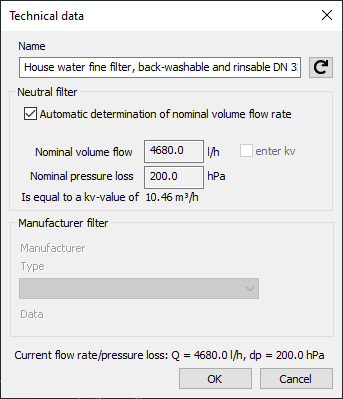
Name
Specifies the name of the component. You can modify the name. Clicking  restores the default setting.
restores the default setting.
Neutral filter
Automatic determination of nominal volume flow rate: When this option is set active, the nominal volume flow rate will be automatically determined by the program. Once the automatic determination is set inactive, there are two options available to enter data pertaining to the filter. First, you may enter a value pair for the nominal volume flow and the nominal pressure loss to describe the characteristic curve of the filter. The resulting kv-value is output. As a second option, you may enter the kv-value directly: To do so, activate the option enter kv. The nominal volume flow input field will then change to kv-value and may be edited accordingly. The cv-value always refers to a nominal pressure loss of 1000 hPa. This explains why the nominal pressure loss cannot be edited.
Manufacturer filter
Once the filter is defined as a particular manufacturer filter by using the Define component function, the corresponding data will be displayed here. Please note that the use of manufacturer data is not available in all program versions. For the time being, the filter will be dimensioned automatically. Yet, you have the additional option to select the filter manually.