Details on Technical Data for the Drilling and Tapping Clamp
Information on the technical data dialog for the drilling and tapping clamp.
The drilling and tapping clamp represents the starting component for the pipe network calculation.
You are here:
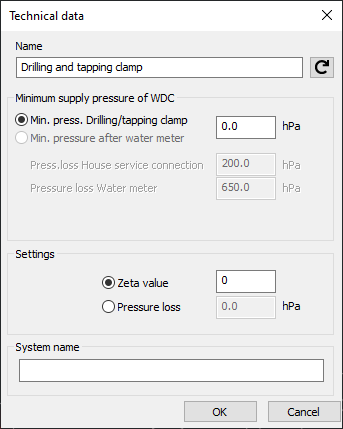
Name
Specifies the name of the component. You can modify the name. Clicking  restores the default setting.
restores the default setting.
Minimum supply pressure of water distribution company (WDC)
Minimum pressure drilling and tapping clamp: Under supply pressure, enter the value in hPa given by water suppliers. If other valves are connected with pressure loss, or there is a further pressure loss over the specification of the water suppliers caused by a difference in height of the HAE, then you can also enter this here directly. This specification is used for the calculation.
Minimum pressure water meter: The fields Min. pressure water meter, Press. loss house service connection and Pressure loss water meter are shown grayed-out and will not be considered for the calculation. They are only displayed since the same dialog is used for the house water station and main water meter, which may also serve as network start.
Settings
Either select the Zeta value option and enter this value, or select the Pressure loss option and enter the absolute value in hPa.
System name
For the sake of better differentiation when there are several systems, you may enter a name. This name will be displayed in the calculation dialog when selecting a system. When printing, the systems will be available for selection.