Details on components (Potable water)
Information on the Components section in the Potable water network calculation.
You are here:
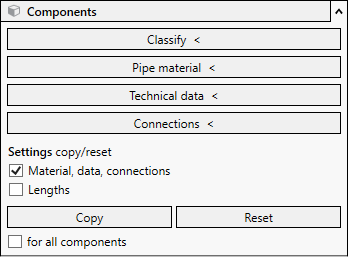
All settings specified in the section Components are saved in the components and pipes of the project.
Classify <
Opens the Assignment Calculation types dialog after selecting several different components. Here you can assign other calculation types to the selected components. If multiple instances of the same component type are selected, the Classification dialog opens where you can assign a different calculation type to the selected parts.
Pipe material ... <
After selecting pipes, this button opens the dialog Pipe tables, where you can assign pipe material to the selected pipes.
Technical data ...<
After selecting a component, this button opens the corresponding component dialog, in which technical data relevant for the calculation for that particular component can be entered.
Connections ... <
If during the calculation you have used manufacturer pipe material, this button will be activated. You can assign connectors to components to have appropriate manufacturer connector pieces listed in the parts list.
Settings copy/reset
In this section, you initially use the checkboxes to select the properties you want to be copied or reset. These are technical data from technical data dialogs, connector data, material data or pipe lengths. Use the checkbox for all Components to decide, whether to consider all components or pipes of the same type when copying or resetting.
| Element | Description |
|---|---|
| Type/material, data, connections | Activated: When copying or resetting components, component type, technical data and possibly assigned connections for this component are considered. For pipes, the definition of pipe material is considered. |
| Lengths | Activated: When copying or resetting pipes, their edited lengths are considered. |
Copy
Copies technical data from technical data dialogs, connector data, material data or lengths of pipes, if the respective checkboxes are activated.
To do so, you may at first click on the component the data of which you intend to copy. Transfer the data to a selection or to all components of the same type or to all pipes.
Reset
Resets the technical data or lengths of pipes if the respective checkboxes are activated. Resetting can be applied to all components or to a selection.
for all components
Activated: When copying or resetting, all components of the same type or all pipes are considered.
Deactivated: Select the components or pipes for which you want to copy or reset the technical data.