Searching and Filtering Components
Shows step-by-step how to search or filter components.
Before you begin
You would like to find components from a specific manufacturer.
Navigate to:
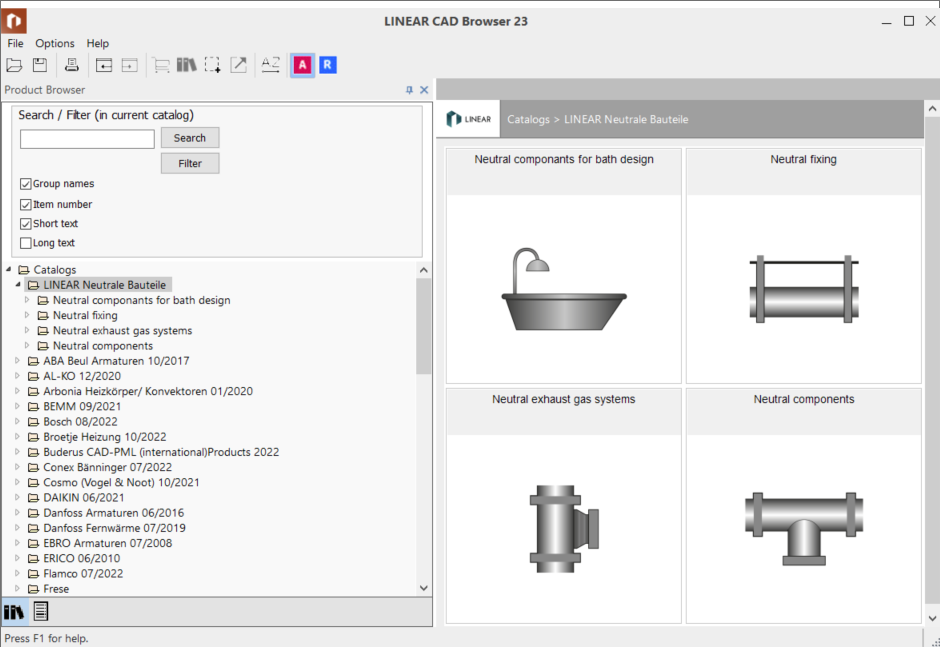
Procedure
- Select the desired manufacturer from the tree structure.
- Activate the desired search options.
- Enter the search term and click Search or Filter.
- If necessary, click Search or Filter again to display the next result.
Results
The desired component has been found and can be configured if required.