About the Product Browser
Explains the concept of the Product Browser in the LINEAR CAD Browser.
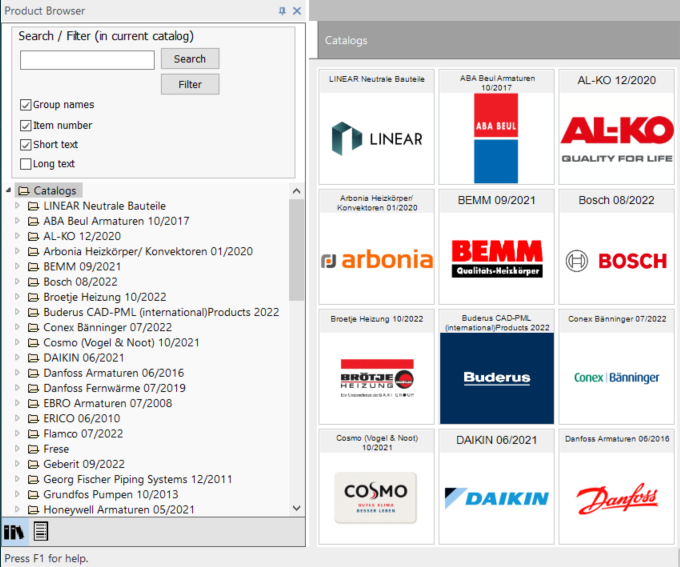
The Product Browser is the central element of the LINEAR CAD Browser. Here you find all installed manufacturer datasets sorted alphabetically in a tree structure. In the output window, all manufacturers with company logo are displayed in tiles on the top level. Using both the tree structure and the output window, you can open the datasets and view individual products. All products can be added to a material compilation and either printed or exported to all common formats for further processing. All products can be inserted into your CAD model.