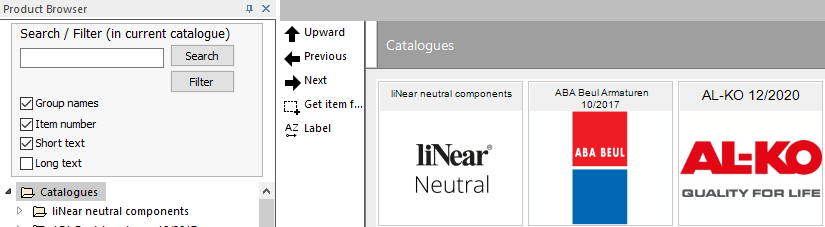Download Manufacuterer Datasets
Shows step-by-step how to download and install manufacturer datasets for LINEAR CAD Browser.
Before you begin
You want to use products of a certain manufacturer in your project and need the corresponding manufacturer data sets.
Requirements:
You have an Internet connection and the LINEAR Installation Center is open.
Navigate to:
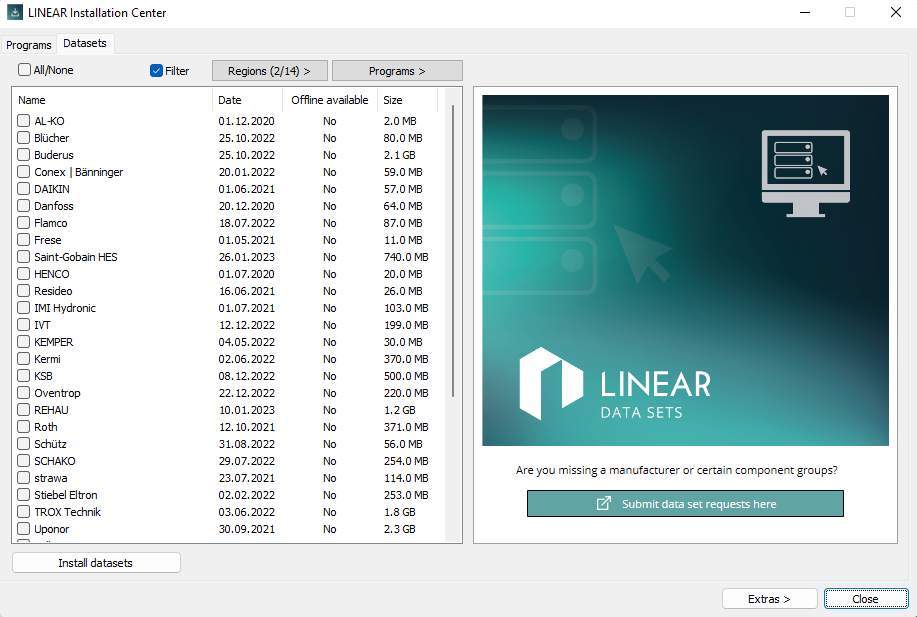
Procedure
- Click on Programs > and deactivate all entries that you do not need.
- In the list of datasets, activate all the datasets you want to download.
- Click Install datasets.
A window will open asking you to log in to LINEAR.
- Enter your login data and click OK.
You can register as a customer free of charge on the LINEAR homepage if you do not have any login data yet.
The activated datasets are downloaded and installed. After the installation has been completed, an installation confirmation appears.
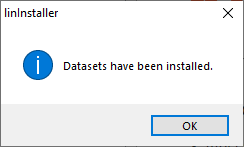
- Close the confirmation for the installation with a click on OK.
Results
The respective datasets are installed and available in the LINEAR CAD Browser.