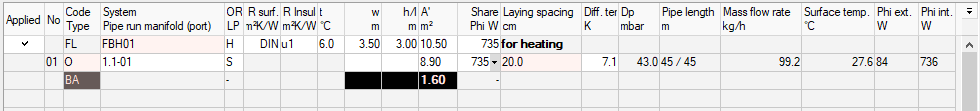Defining Blind Areas
Shows step-by-step how to define a blind area in a room.
Before you begin
You would like to define a blind area in a room.
Navigate to:
Applies to: Panel heating, Panel cooling
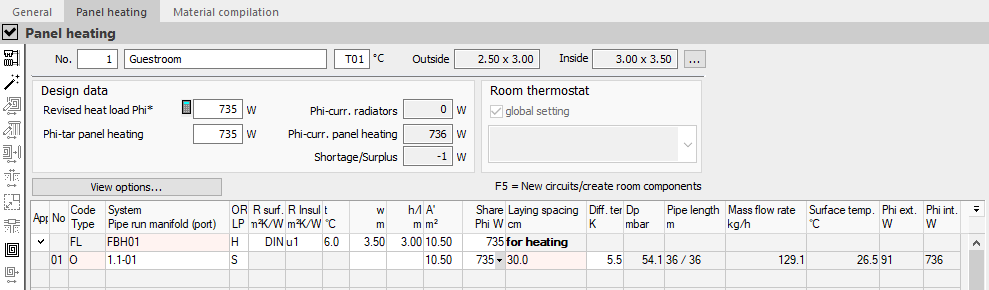
Procedure
- Click in an empty line in the table. (Alternatively, you can also click
 Dimensioning new heating/cooling circuits or press F5 in the table).
Dimensioning new heating/cooling circuits or press F5 in the table). The following context menu opens:
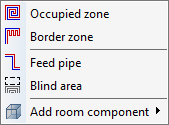
- Select Blind area.
The blind area appears in the table column Code Type with the entry BA.
- Indicate the dimensions of the blind area in the column A’ m².
Results
The blind area is defined and the area of the circuit zone has been recalculated based on the now smaller design area.