Details on Manifold - Data (3D Piping)
Information about the Manifold - Data dialog in the Manifold construction dialog in 3D pipe construction.
Clicking the Manifold beam opens the Manifold - Data dialog, where you can enter the data for a new manifold.
You are here:
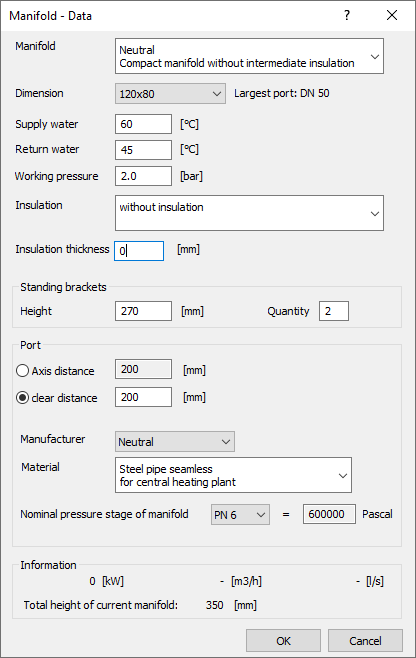
Manifold: Select the manifold type.
Dimension: Select the dimension of the manifold from the drop-down list. Depending on the selection under Manifold, the choices vary.
Supply water, Return water: Enter the corresponding temperatures in the two fields.
Working pressure: Specify a working pressure for the manifold.
Insulation: Select an insulation type from the drop-down list. The availability of an insulation type depends on the selection under Manifold.
Insulation thickness: Enter the value for the desired thickness of the insulation.
Standing brackets: Enter the required data for the standing brackets in the Height and Quantity fields.
Port: Enter the general presettings for the manifold ports.
Axis distance / Clear distance: Enter either an axis distance or a clear distance. Selecting one option will disable the other.
Manufacturer / Material: Select the respective specifications for the port from the drop-down lists.
Nominal pressure stage of manifold ports: Select a nominal pressure rating for the manifold from the drop-down list.
Information: Overview of the most important data of the distributor.