Details on Built-in Parts
Information on the Built-in parts section under Piping.
The built-in parts function allows you to install manufacturer-independent standard components such as valves, dampers or heat meters in the pipeline.
You are here:
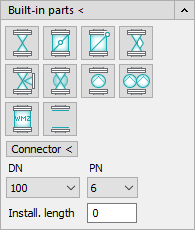
Built-in parts <: Starts the command for drawing built-in parts. After starting the command, the installation length and the component type are requested and have to be entered via the keyboard.
The component type is specified by an integer value. The component number is displayed in the command line after clicking on a mounting part.
Connector <: Pick the connection dimension and medium of an already existing component from the drawing.
Drop-down lists
DN / PN: Select the required pressure rating (PN) and dimension (DN) for the component to be inserted from the two drop-down lists.
Install. length: Enter the install length for the component in this field.