Details on Search and Replace <
Information about the section Search and Units <.
With this command you can search for words or strings in the texts of the whole drawing or in selected text objects and have them replaced either automatically or by selection.
You are here:
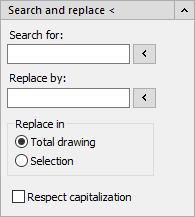
Search:, Replace by:
Specifies what is searched and what should replace the term or string you are searching for. Using  , you have the possibility to pick texts or character strings from the drawing.
, you have the possibility to pick texts or character strings from the drawing.
Replace in
Total drawing
All text objects or strings concerned will be replaced automatically.
Selection
After activating the command, you can select the relevant text objects or strings in the drawing.
Case sensitivity
Activated: The search is case sensitive.