Details on System of Axes
Information about the System of axes section.
This command inserts a flexibly adjustable axis system at the current construction height.
You are here:
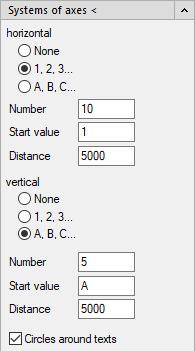
The line type and color of the axis lines are drawn in the line type and color defined in the centerline Settings dialog. The drawn circuits only take the color from there. The text display is set in the Text settings section.
horizontal, vertical
In these areas you select the horizontal and vertical labeling of the grid (numbers or letters).
Number
Sets the number of axes for the horizontal or vertical grid.
Start value
Sets the start value for labeling the system of axes (horizontal or vertical).
Distance
This value defines the axis distance between two vertical or horizontal lines.
Circles around texts
Activated: Each axis text is surrounded by a circle.