Details on Nodes <
Information about the section Nodes.
This command is used to mark pipe connections and sets a point with adjustable diameter to the intersection of two connected lines.
You are here:
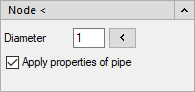
Diameter
Specifies the diameter of the node. Use  to pick values from the drawing.
to pick values from the drawing.
Apply properties of pipe
Activated: The node takes the color and layer of the element on which it is placed.