Details on Media
Information about the Media drop-down list under Piping.
The availability of the described commands for drawing in, connecting and configuring pipes may vary depending on the trade and planning type.
You are here:
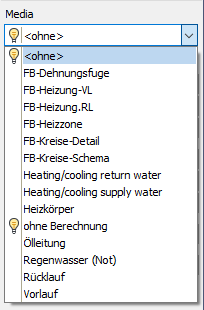
Media
Use the Media drop-down list to select the assignment of the drawing elements to a specific layer. Layers are used to control which drawing elements should be visible or invisible on the screen or printed, for example.
You can start certain commands, such as pipe construction or drawing pipes, only after you have selected a medium, e.g. supply water. This will automatically draw on the layer associated with the selected media.