Details on Chamfer factor
Information about Chamfer factor under Pipe.
The availability of the described commands for drawing in, connecting and configuring pipes may vary depending on the trade and planning type.
You are here:
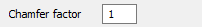
Chamfer factor
In this field you can quickly vary the value for the chamfer of a pipe (e.g. waste water) without having to make changes in the Media table. Whether a pipe gets a chamfer or not is controlled in the Media table.
The basic value for the chamfer is stored in the Media table and is multiplied by the Chamfer factor. For example, if you enter the value 0.5 for the chamfer factor, the chamfer will be drawn only half as large, with the factor 2 it will be drawn twice as large. With the value 0 (zero) you can switch off the chamfer. The chamfer factor refers to chamfers of pipes drawn with the Draw rigid pipe or Pipeline corridor commands.