Details on Install.-type Potable water
Information on Install.-type Potable water under Piping.
The availability of the described commands for drawing in, connecting and configuring pipes may vary depending on the trade and planning type.
You are here:
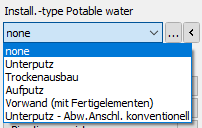
Install.-type Potable water
In the Install.-type Potable water area, you can set a manufacturer and an installation type for the potable water connections. When connecting the pipe to a symbol, a junction box is automatically drawn and provided with a suitable attribute depending on the type of installation (e.g. AP for surface-mounted and UP for flush-mounted). Depending on the attributes, connection sets are compiled whose materials are later included in the bill of materials. However, you also have the option of not setting an installation type and selecting the materials later.
Use button to  to select the desired manufacturer from a list.
to select the desired manufacturer from a list.
Use the drop-down list to select the desired connection type, e.g. flush-mounted, surface-mounted, etc. If you now execute the command Rigid connection or Flexible connection, the junction box will be provided with the corresponding attribute.
The button  allows you to assign installation types and manufacturers to the junction boxes after the connection process or to change existing assignments.
allows you to assign installation types and manufacturers to the junction boxes after the connection process or to change existing assignments.