Details on Inquire (Display)
Information about the Inquire command of the Display tab.
You can use the inquire functions to access diverse information. Data about Distance , surface and ID point are displayed in the command line. Information such as List , Status and Time is shown in the CAD text window.
You are here:
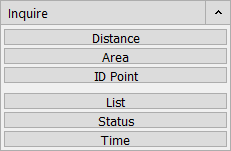
Distance
Displays the distance between two points you specify on the command line.
Area
Determines the area in the specified polygon course and displays it in the command line.
ID Point
The coordinates of a point you selected is displayed in the command line.
List
Lists the properties (block name, coordinates, etc.) of the selected objects in the CAD text window.
Status
Shows the status information (limits, color, line types, plot style, free disk space, etc.) of the drawing in the CAD text window.
Time
The following information is displayed in the text window: Time of creation and editing and duration of editing.